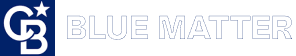Guest post by Jon Snyder

Smart homes are all the rage these days and are quickly becoming a hot commodity. A recent survey found that 65 percent of buyers would pay extra for houses with smart features – that is, anything in the home that connects to the internet. Smart features include connected security systems, HVAC systems, lighting, thermostats, door locks and eco-friendly appliances—all of which can be controlled remotely from your smartphone or tablet.
While smart homes offer convenience and energy savings, they do come with unique challenges—especially when transferring the home from one family to the next. If you think you’ve found the perfect smart home for you, consider these important questions.
1. What Devices are Actually in the Home?
Talk with the realtor or current homeowners to get a list of devices installed in the home. Don’t rely on a quick walkthrough tour alone, as some IoT-enabled devices are more obvious than others. For example, you’ll be able to spot a smart refrigerator’s touchscreen, but you may not notice the smart lighting solutions. These could encompass not only light bulbs but also adjustable window shades and natural-light detection that dims bulbs as natural light floods the room.
It’s also a good idea to pinpoint what you want out of a smart home, so you can find the one that meets all (or at least most) of your criteria. Additionally, check with the sellers to make sure the manuals for each device are available. They’ll highlight the various features and can quickly clue you in on where each device is and what it has to offer.

2. Are There Warranties for the Connected Devices?
Review the warranties and policies of the home’s IoT gadgets just like you would for any other appliance in the home. You can do this online if you have the serial numbers. (Ask the seller for a list of serial numbers for each device.) That way, you can make sure the devices are actually transferable to new owners so you don’t miss out on important features or security updates.
If everything checks out, remember to update the manufacturer’s pre-set passwords and see if there are any new versions of the device software once you’re all moved in. You can do this on the manufacturer’s website or by accessing the settings menu in the gadget itself.

3. Have the Devices Been Reset to Factory Settings?
Ask if the owner will (or already has) reset the devices back to their default factory settings. Doing so will make it easier for you to create your own account, set up new access protocols and adjust the settings to your liking.
It’s also wise to review the privacy settings for each device, as well as the settings for your own smartphone or tablet, which is what you’ll use to “talk” to your smart home. Keep in mind that all connected devices store and communicate data, so educate yourself as much as possible on how your smart hub works.
It’s up to you to beef up security and limit personal information stored in IoT devices as much as possible. By knowing what you want and asking questions (as many questions as you need to!), you’ll be able to smoothly transition into your new smart home.
Jon Snyder is a Product Manager at Esurance, overseeing countrywide design of property insurance products. Jon uses his 25 years of industry experience to write about smart technology and how it will impact homeowners insurance. You can view Esurance’s homeowners policy options on their website.