By Jennifer Tuohy
Would you like to walk through your front door, say “Turn on the lights,” and have it happen? How about getting your playlist to play through your speakers with just a few words? Or have your TV to turn on and start up your favorite Netflix show without lifting a finger? All this and much more is now possible—and a lot easier to achieve than you might think—thanks to voice-controlled assistants. Devices such as the Amazon Echo, Google Home and Apple’s Siri are bringing voice control into your home simply, effortlessly and relatively inexpensively. Here, we’ll look at some of the scenarios you can create in your home with these devices to have it respond to your every whim with just a few words.

What Is Voice Control?
Before we go into details about each service, let’s get you up to speed on what type of home voice control we’re discussing. This is not a whole home automation system. It’s a simple way to “connect” your home using a digital assistant that will add some convenience and a little bit of a cool factor.
A digital assistant is an internet-based form of artificial intelligence that uses its connection to the cloud to “talk” to devices in your home that are also connected to the internet. Using your smartphone, or by talking to a Bluetooth speaker with embedded microphones, you can speak to the assistant, tell “her” what you want, and then she can tell that device to turn on or off or complete some other action. Think of her as a virtual butler.
How Do I Get Voice Control?
There are three different voice-controlled assistants you can use in your home. Which one you choose will depend on the services and products you currently use, but you can also mix and match to some extent. (Although this can make remembering who to speak to and what to say to get the result you want a bit confusing.)
- Apple’s Siri: accessed through an iPhone or iPad, can control any HomeKit-compatible devices
- Amazon’s Alexa: accessed through one of three Echo Bluetooth speakers, can control any devices certified to “Work with Alexa”
DID YOU KNOW? Coldwell Banker has a SKILL for Alexa. Find out more here.
- Google’s Home: accessed through Google’s Bluetooth speaker, can control devices manufactured by its partner companies
To use any of these services as home voice control systems, you need to have the compatible hardware (phone or Bluetooth speaker) and compatible smart home devices. Alexa and Google Home are completely hands-free. When you walk into a room with a compatible device in it, you just speak the relevant “wake word” (“Alexa, Echo or Computer” for the Amazon devices and “Hey/OK Google” for the Home), followed by your command. To have this capability, these devices are “always listening” for the wake word and must be connected to power all the time.
Apple’s Siri, on the other hand, requires you push a button on the phone or tablet to activate the assistant, and she’s not always listening. However, you can set up an iPad to be always listening—it just needs to be plugged into a power outlet and have the “Hey Siri” setting enabled.
What Can I Do With Voice Control?
Once you have your voice-controlled assistant in place, you can connect it to a myriad of different smart home devices and control them with your voice. Here’s a look at a few of the device categories you can currently set up in your home. Not all devices are compatible with all three systems, so check with the manufacturer for compatibility with whichever system you plan to use.
Lights. This is the easiest place to get started with voice control. Pick up some compatible LED smart bulbs to replace your existing bulbs, pair them with your voice-controlled assistant using the app on your smartphone or tablet and start telling your assistant to turn them on and off. It’s that simple.
You can also try smart plugs to plug lamps or any small electronic into, or replace your light switches with smart switches and control all the lights on that circuit with your voice. This can also work with ceiling fans, or you can buy a compatible smart ceiling fan.
Thermostats. Connect your Nest, Ecobee, Honeywell or other Wi-Fi enabled thermostat to your assistant and change the temperature, switch from heat to AC and turn the system on and off with just a few words.
Door locks. Paired with a compatible smart home hub such as Wink or SmartThings, you can use your voice to lock and unlock certain Schlage, Kwikset and Yale connected door locks. Some locks, such as the one by August, don’t need a separate hub.
Sprinkler controllers. Tell your Rachio, SkyDrop, RainMachine and Orbit Wi-Fi-connected sprinkler timer to turn your sprinklers on, shut them off or ask when they last watered your yard.
Garage door controllers. Have your garage door to open as you are on the way out the door or close as you walk in by just speaking the command out loud.
Music. You can ask your voice-controlled assistant to play music directly from its speakers through a variety of streaming services, or connect your phone or tablet to it via Bluetooth and play your own music.
Audio/visual equipment. Using either a smart plug, a Google Chromecast or a smart remote control system such as the Logitech Harmony Hub, you can say “TV turn on” and have it happen. With the hub or a Chromecast, you can set up your system to respond to commands such as “Turn on ‘House of Cards’” and have your television turn on, fire up Netflix and go to the next episode in your queue.
All three voice-controlled assistants can also do a plethora of other things, such as set timers, keep shopping lists, answer simple questions, play fun games, make calendar appointments and so on. Which one will work best for you depends on your personal preferences, but whichever you decide to try, you’ll find controlling your home with your voice is not only convenient but really fun and super easy to do.
With an affinity for anything tech-related, Jennifer Tuohy share ideas and tips for everything from setting up LED lights for voice control to saving time with smart devices. Visit The Home Depot to see their selection of LED lighting and smart home products.
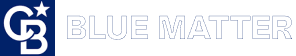






Really tech made it so easy to control our house with voice controller