One of the worst things to deal with is having to call the cable company or your TV service provider. It’s painful. And the time we do have to call them is usually when we’re ready to sit down and watch something so there’s this added anxiety that you want this problem solved quickly so you can get back to enjoying some much needed TV time.
I’m here to try and help you avoid that stress. Not saying I can provide the answer to all your home entertainment issues, but there is one step that many home owners don’t realize they can do themselves to solve the majority of problems when it comes to TV service issues.
What’s the one step to take? Detach the cable from the wall for about 2 minutes.
That’s it. Now this doesn’t help if you have satellite service, but for the rest of those using a traditional or fiber-optic TV provider this usually does the trick. I’ve seen this step fix issues with poor picture quality, lip-sync issues, channels not loading, inability to access on-demand videos and more.
Most of the time when you call your TV service provider the first step they want you to take is unplug the cable/DVR box. Then they try and reboot your box. Or they send a signal to your home from the corporate office to test the quality. All of these steps are usually good ones to take, but the one they reserve as a last resort can often times help you out faster than going through these other steps.
What you should do is simply unlpug the power to your cable/DVR box and then unscrew the coax cable from the wall and your box. This is the equivalent of CTR-ALT-DELETE for your TV service. It resets the signal and tries to start fresh with a new signal. Wait about 2 minutes before reattaching to give it enough time to reset the system. Before screwing the cable back into the wall, you want to touch the tip of the cable that goes into the wall with your finger to clear static from the signal. Do the same before screwing the other end into the cable/DVR box.
Then just plug the power back into your cable box and allow your system to boot up. 9 times out of 10 this solves the problem, but if it doesn’t it’s likely that you need someone to come out to your house to deal with the issue. No fun indeed.
In any case, I hope this tip will come to your mind when you’re about to watch a movie and you notice the audio isn’t syncing up with the picture. In about 2 minutes you should be ready for a popcorn-worthy cinematic experience in your family room.
If you have a tip, please share yours or any questions in the comments.
Image courtesy of Flickr user purpcheese
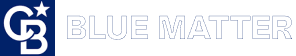






Great Tip . Works most of the time
Thanks Bob. It’s a pretty simple fix as long as you can reach around your entertainment center and access the cable!
[…] Real Estate Headlines for the Almost End of July September 19 / 2012 Author david_marine Category General Comments No Comments Tags 90210, beverly hills, california, christophe choo, coldwell banker, lxtv, open house, residential brokerage Previous PostThe One Step to Fix Most Problems with Your Home TV Service […]
[…] from Coldwell Banker’s Blue Matter […]