
It’s almost the weekend. You’ve got big plans for relaxation. You’re going to download some movies. Maybe you have a backyard barbecue planned and you’re going to stream your Spotify playlist to the deck. Or maybe you’re just going to lounge and play some Madden 13 online against friends. So what could ruin these best of plans? A crummy WiFi network.
As more devices in our home get connected, the more toll it takes on our wireless networks at home. You’ve probably seen TV adds or received mailers from cable companies about how their network is better than their competitors, but what few people realize is there are some steps you can take to improve those download speeds and the range of your network at home for little to no cost. Here are a few tips that will keep your home fully connected:
Unplug it and reconnect. This is often the simplest solution to most WiFi or Internet connection problems. Sometimes the equipment just needs to be reset. If you’re noticing slower download speeds and spotty connections the first thing you should do is unplug your router for 10 seconds and then plug it back in. This will reboot the router and can often resolve service issues. If that doesn’t work I also recommend disconnect the cable or fiber-optic connection to your router for 5 minutes. Sometimes not only does the router need to reboot, but the Internet signal from the line to your house can use a reset as well. I’ve personally had both of these suggestions resolve simple problems like slower Internet speeds and poor signal strength. It won’t work every time, but it’s the best place to start. (Note: this also works for cable boxes should you have issues with picture quality or lip syncing issues)
Place your WiFi router strategically. WiFi routers aren’t the prettiest things in the world so often times they’re buried in back rooms. To make sure your entire house can access the signal try and place the router in a central location. While newer routers boast better signals, a well placed router in a home can make all the difference. In my home, I have a basement with a drop ceiling. Since the first floor of my house is really where most of my Internet-connected devices are used, I stuck my Wifi router inside a tile of the drop ceiling in the basement. That way it’s out of sight and gives a strong signal to the entire first floor and even the second floor.
Turn on encryption. It sounds very Mission: Impossible, but encryption on your router is not only smart for protecting your network and data, but also for helping your signal. Have you ever searched for a WiFi network while at home and several of your neighbor’s networks appear? Well they can also see your network from their home. If they have devices that are set to auto-connect to a network, they could be inadvertently (or purposefully) stealing your Internet and bringing down your access speeds. Make sure you encrypt your connection so only the devices you want to use your WiFi are able to. And don’t use your birthday as the password.
Get a new router. If you’ve been using the same WiFi router for the last 5 years, go get a new one. There have been technology advances that can help improve your signal and Internet speeds by just upgrading the router in your home. A lot of times a new router is available for free from your Internet service provider. Just call them up and ask if they have an upgraded piece of hardware and often times they’ll send someone to replace it for little or no costs.
Check the connection to your house. This is the only tip that may require some outside help. When you move into your home, the last thing on your mind is how good is the connection from the street to my house. Your local internet provider might not have updated the line to your home that delivers Internet in several years. The signal could be weakened by old equipment or problems in the connection. Call your service provider and request them to send someone out to test the connection. They should do this free of charge.
So there are a few tips to help your house be fully connected at home. If you have a tip for improving your home WiFi network, share them in the comments.
Image courtesy of Flickr user juhansonin
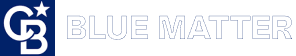






Thanks for the tips David … what are your thoughts on the router supplements that boost range? Are those ridiculous or do you use them? I have always wondered as well about what items could cause interference with wi-fi signal strength.